

- #Pcunlocker uefi x64 iso install#
- #Pcunlocker uefi x64 iso for windows 10#
- #Pcunlocker uefi x64 iso windows 10#
- #Pcunlocker uefi x64 iso software#
- #Pcunlocker uefi x64 iso password#
#Pcunlocker uefi x64 iso password#
Probably, because your password is hard to remember or a naughty roommate changed your password.
#Pcunlocker uefi x64 iso windows 10#
No UEFI BIOS Access in Windows 10 Pro - Ten Forums.
#Pcunlocker uefi x64 iso install#
There can be any day when you might lose Windows password on your computer, laptop or tablet. Download Windows 10 ISO 21H2 JanuLatest - EaseUS.Create Bootable USB Flash Drive to Install Windows 10. So this is how you can easily reset Windows 10 / 8 password on computers that uses UEFI. Now you’ll be booted in to Windows normally and you can sign into Windows 10/8 with the new password! Conclusion Reboot your computer and unplug the USB drive. After entering the new password and clicking OK, I got a message that says “You’ve successfully reset your Windows password.” A new window appears, stating that it will switch my Microsoft account to local account and I need to set a new password. So I choose the ‘David’ account and click on the Reset Password button. PCUnlocker can detect the local account tied to my Microsoft account, by showing my email address under the “Description” column. On my computer, I use a Microsoft account to sign into Windows 10 but now forgot the password. When the PCUnlocker program starts, you can see all local accounts found in your Windows system that was locked down. Reset Forgotten Windows 10 / 8 PasswordĪfter booting from USB, the computer takes one or two minutes to load the recovery environment. Note: If your CD or USB drive is not UEFI compatible, it won’t be recognized as a bootable media and you’ll see only Windows Boot Manager on the screen. Use the up/down arrow keys to pick the USB drive you want to boot from, and press Enter. For instance, on my Dell Inspiron laptop, I could bring up the Boot Options screen by pressing F12 at startup. When turning on the machine, quickly and repeatedly press a certain key (like F12, F2, DEL, ESC) to access the Boot Options menu. Boot Your Computer from USBĪfter preparing the UEFI-bootable USB drive, you need to set your locked computer to boot from USB. Next, click the Start Burn button to begin creating a UEFI bootable USB drive.
#Pcunlocker uefi x64 iso software#
More information on the software can be found on their website.Make sure you choose the GPT partition style, because UEFI boot requires that the partitions are GPT rather than MBR. The software comes in three editions, depending on what kind of usage you are after. Disable the “Force Smart Card Login” if your Smart Card is lost.Mount virtual hard disk (*.vhd, *.vhdx, *.iso).Support RAID/SCSI/SATA drives, and FAT16, FAT32, NTFS, NTFS5 file systems.Support Windows 10 / 8 computers with UEFI Secure Boot, including Microsoft Surface Pro, Apple Mac, ThinkPad Tablet 2, Dell Venue 8/11 Pro, Toshiba Encore.Reset Windows passwords with a bootable CD, USB drive or network over PXE.Reset passwords for Windows 10, 8.1, 8, 7, Vista, XP, 2003, 2000, NT, Windows Server 2003 圆4 Edition (64-bit), Windows 7 64-bit, Windows Server 2008 / 2012 / 2016. Install Windows 10 on GPT disk and boot to UEFI - Macrorit.
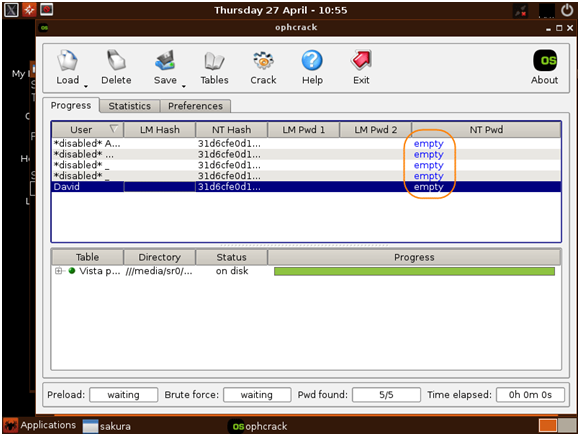
#Pcunlocker uefi x64 iso for windows 10#


One can be as careful as possible, but there are always reasons when you will end up with a Windows PC with a lost password.


 0 kommentar(er)
0 kommentar(er)
